# [Data]
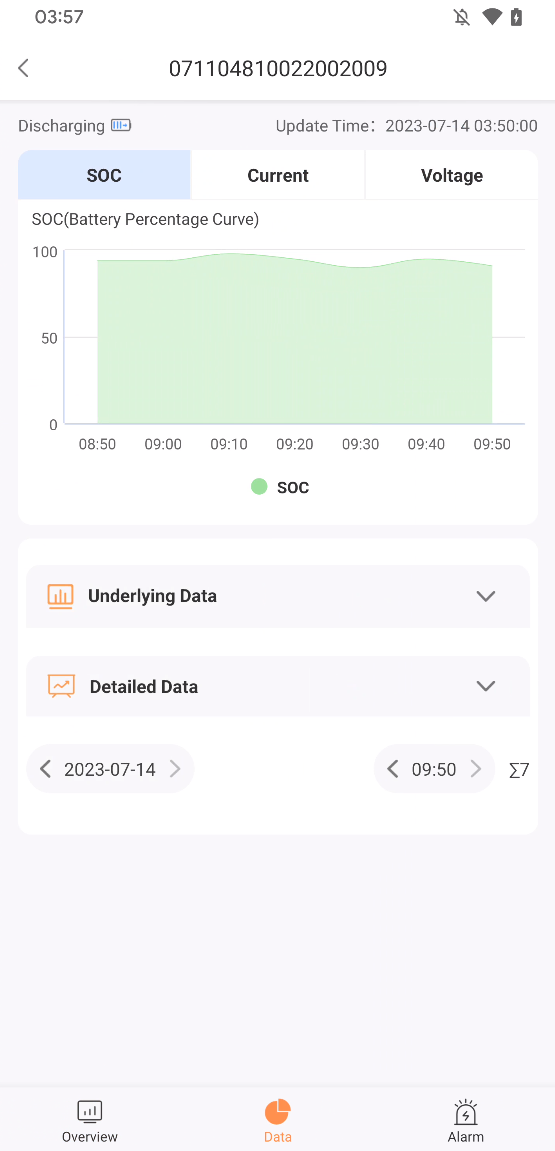
[Charging status update time]
[Battery SOC Chart]
Click to see detailed data at a point in time.
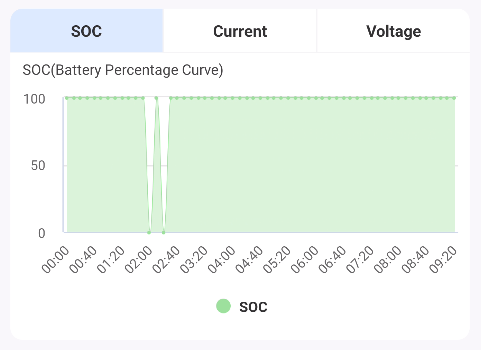
[Battery Current Chart]
Click to see the detailed data of a certain point, below is the update time.
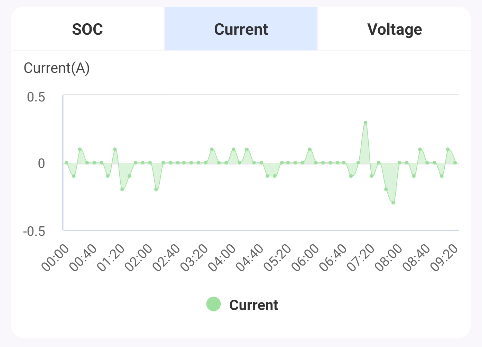
[Battery Voltage Chart]
Click to see the detailed data of a certain point, below is the update time.
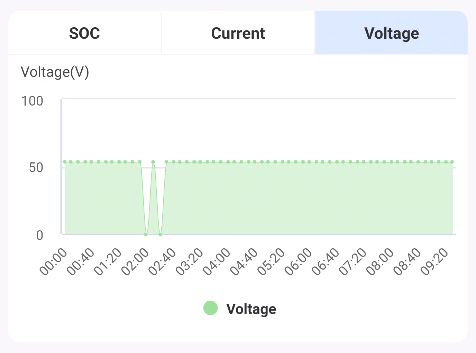
Real time data
View detailed data and display Device status according to time nodes.
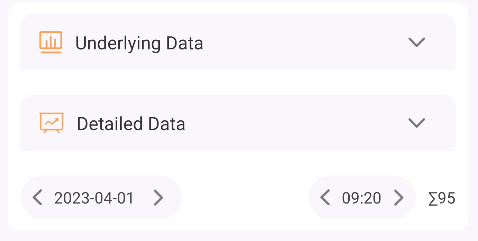
[Basic data]
Display voltage, current, quantity, temperature and other data.
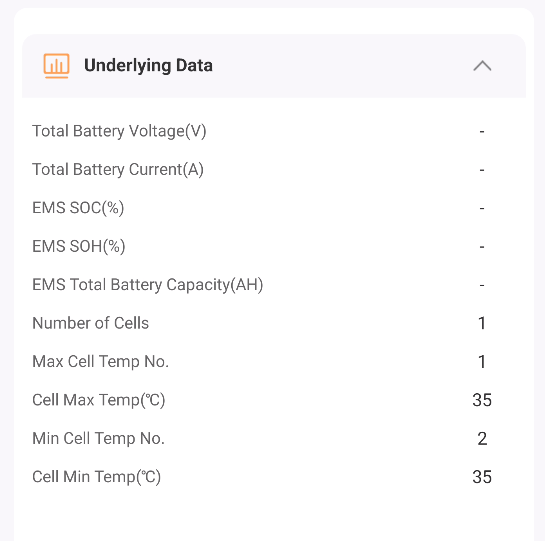
[Detailed data]
Detailed data of single battery pack, voltage current, temperature, capacity, etc.
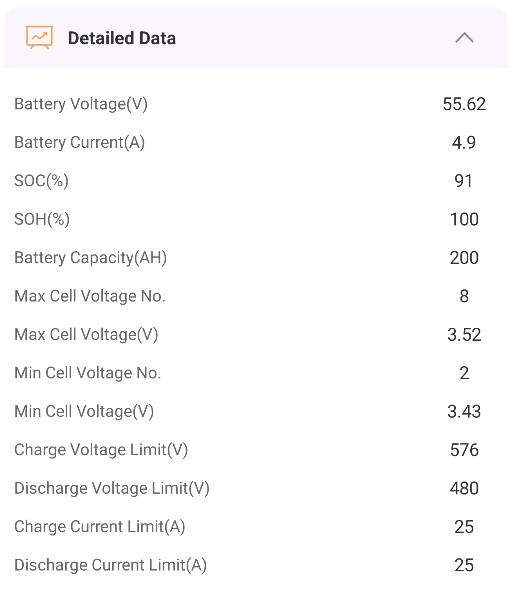
[Date Selection]
Switch the date around and click Open to select the date.
[Pagination]
Switch time left and right, click to select time. The following figure is the total number of pages.